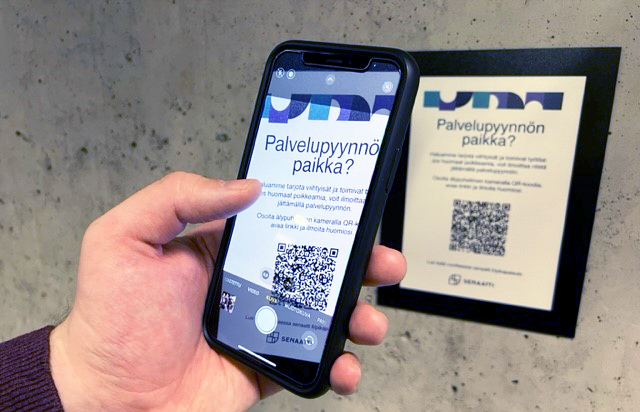
You can easily submit a service request with the QR code!
Is your office too cold? Does a light bulb need replacing? Giving feedback about Senate Properties’ facilities couldn’t be easier, just use your smart phone to scan the QR code on the wall. The information goes straight to property managers and the problem is promptly put right.
Using a QR code to make a service request
Senate Properties wants to offer facilities users a new way to submit a service request where faults are detected. In properties with QR codes, you can conveniently use your own smart device to submit a service request.
- Open the smart device camera
- Point the camera at the QR code
- Click the link appearing on the screen
- Submit a service request or answer a question in the QR service
Property maintenance receives information about the service request immediately and accesses the fault more easily than earlier, thereby making it simpler and faster to repair faults.
QR readers are not available automatically on all devices and you may need to go to settings to turn the reader on. If the device has no QR reader at all, you can either download one from the app store or use browser-based readers which can be found using a number of search engines.
